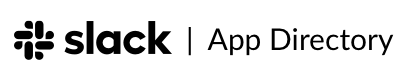Find answers to queries related to the following areas from both proprietary and partner-led information databases -
- Category Intelligence
- Supplier Shortlisting
- Risk & Compliance
- Category Benchmarks
- Market Monitoring Dashboards
- Commodity Price and Cost Drivers
For more queries you please click here FAQs
There are some Sample Interactions of Abi on Slack
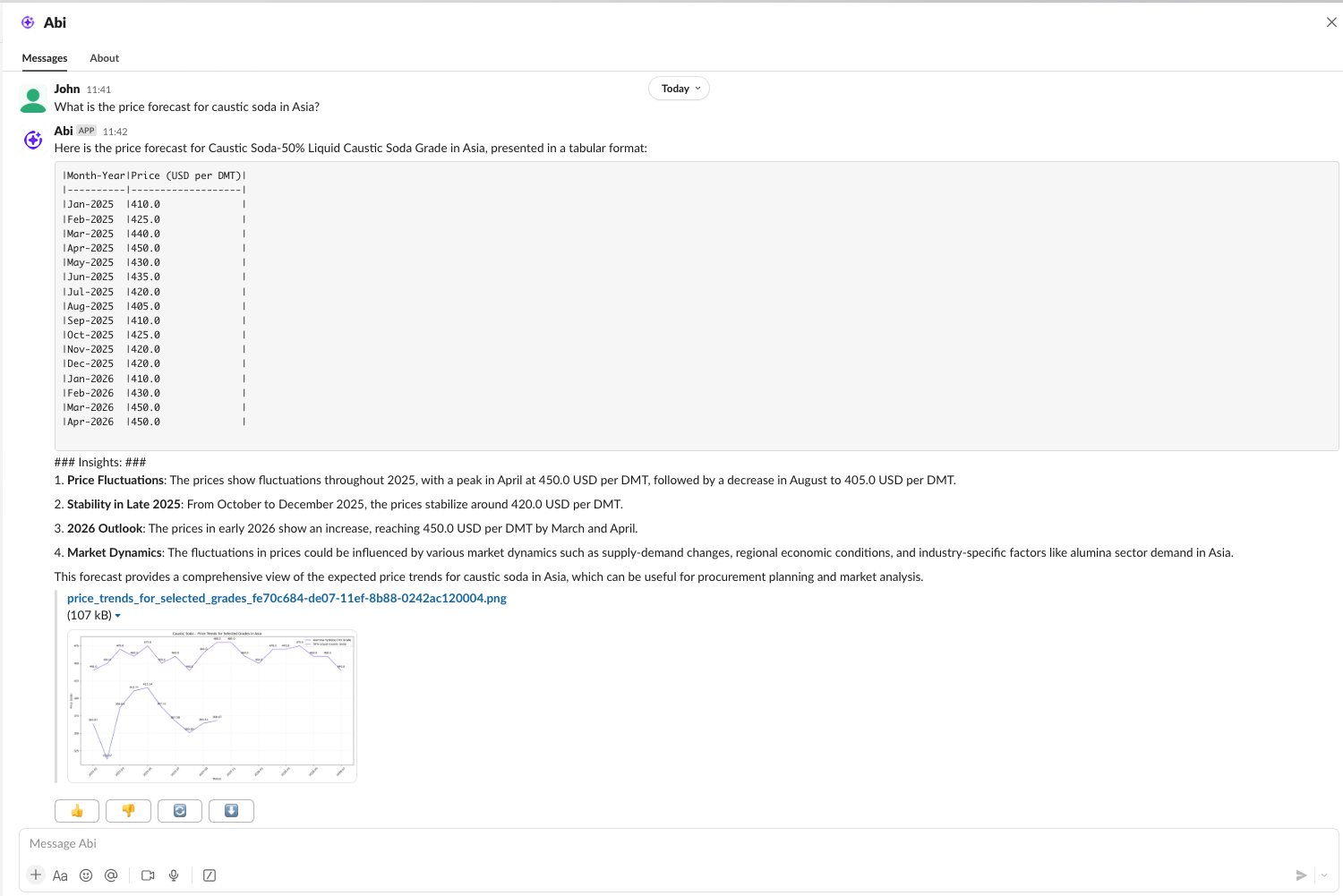
Forecast for Commodities and Macro Indicators
Users can access price forecast for materials, billing rates for services, macro-economic indicators like Inflation, PMI, etc over Abi for instantaneous results.
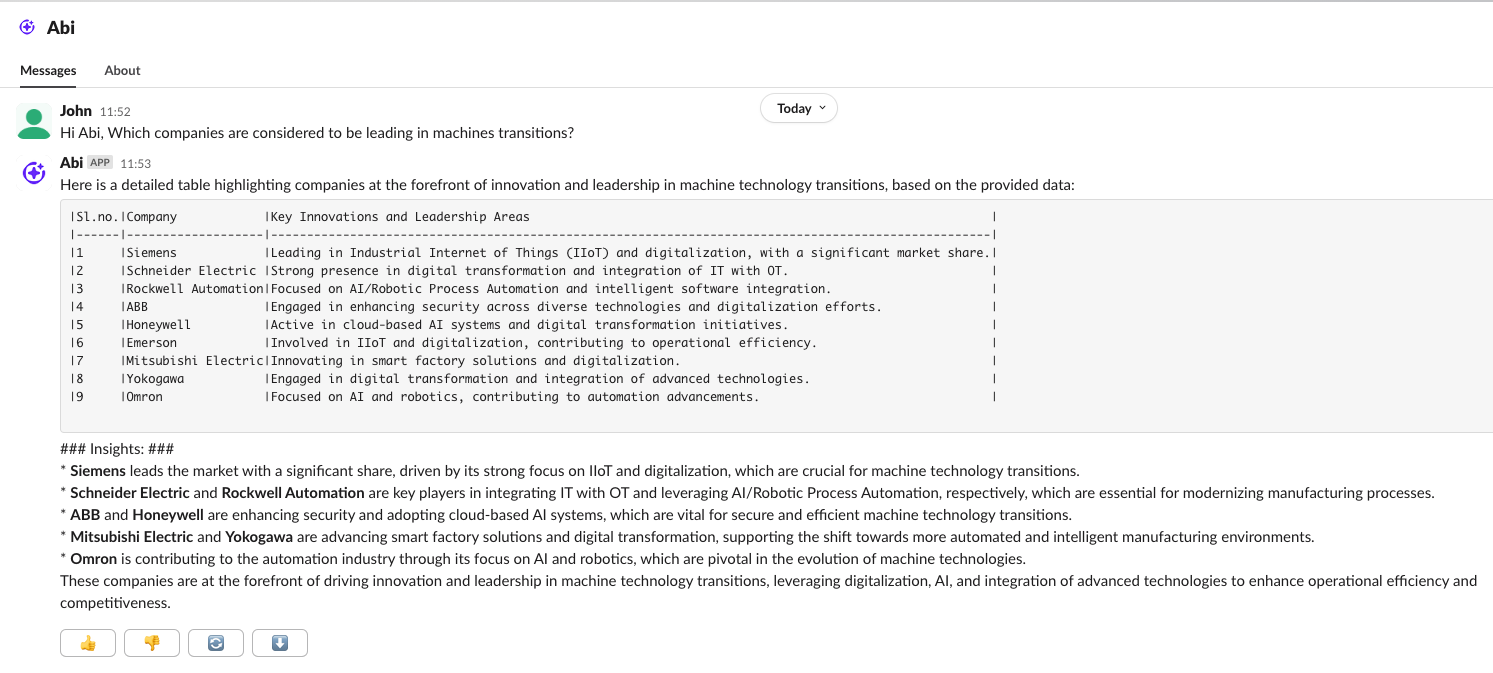
Shortlisting Suppliers
Abi can support the users with laundry list of suppliers and provide their contact details, financial health, etc in a jiffy.
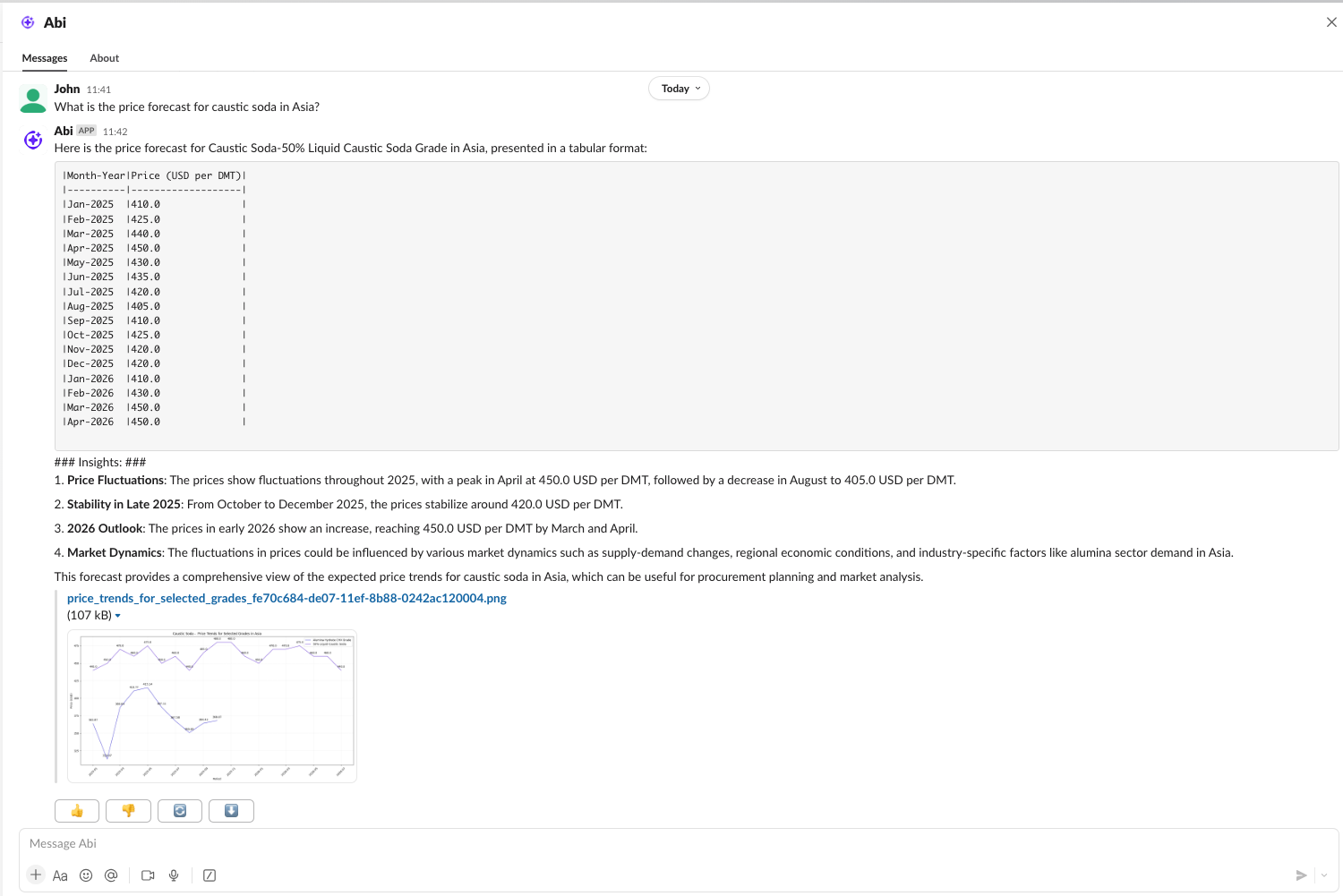
Category and Supplier Alerts
Users can access their subscribed periodical Category and Supplier Alerts on Slack, without leaving their regular work environment. Also, subscription for alerts can be taken up as well.